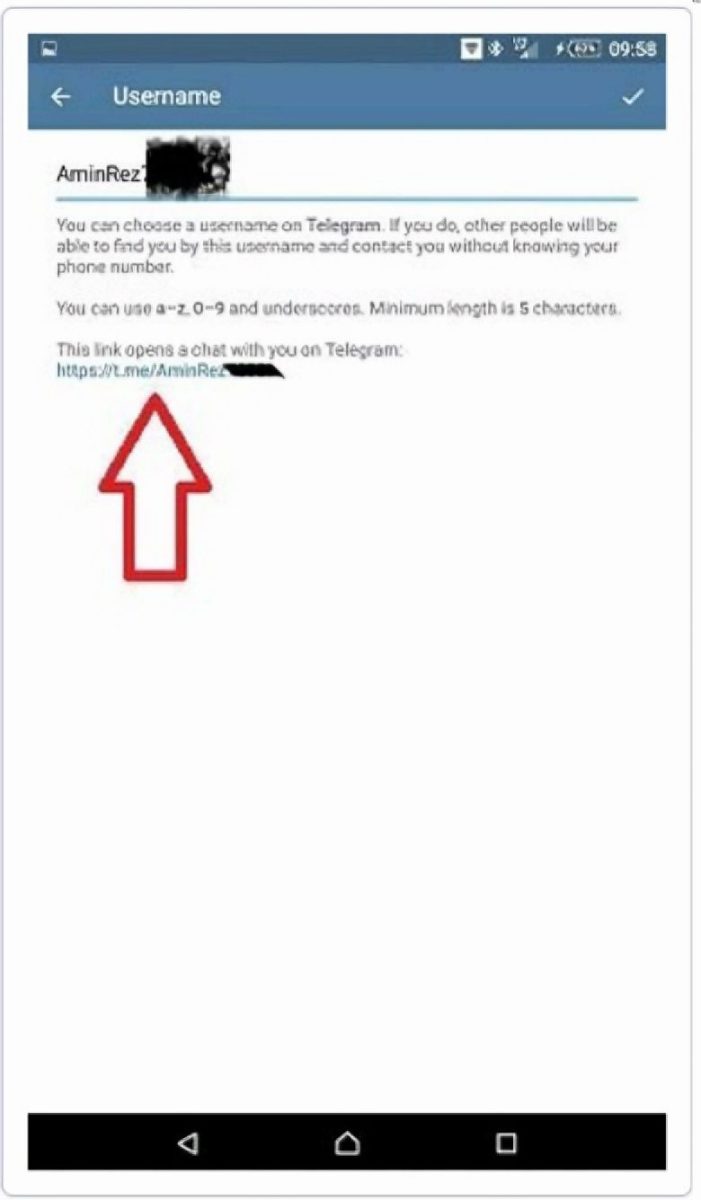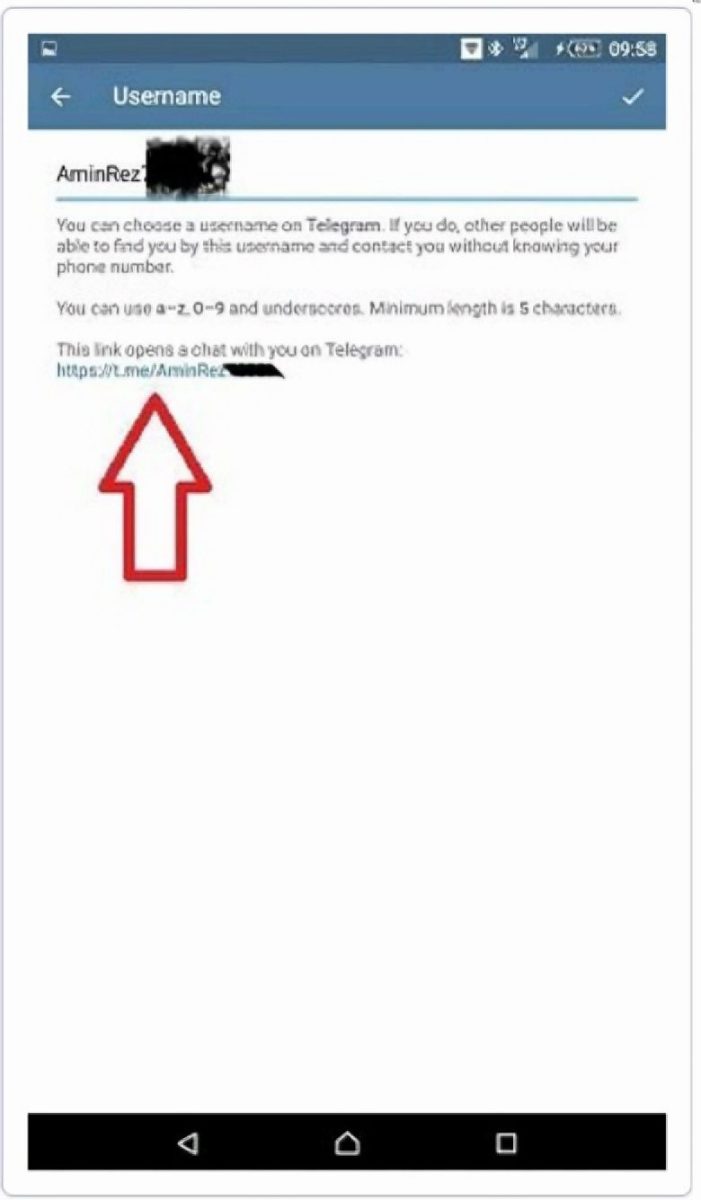How to Find Your Telegram ID
Your Telegram ID is a unique username that others can use to find you on Telegram without needing your phone number. Here’s a simple step-by-step guide to finding or setting your Telegram ID:
Step 1: Open Telegram
First, open the Telegram app on your smartphone or computer.
Step 2: Go to Settings
On mobile: Tap the three lines at the top left corner of the screen to open the side menu. Then, select Settings.
On desktop: Click on your profile picture in the top left corner to access the settings.
Step 3: Find the "Username" Section
In the Settings menu, look for the Username section. If you already have a username, it will be displayed here.
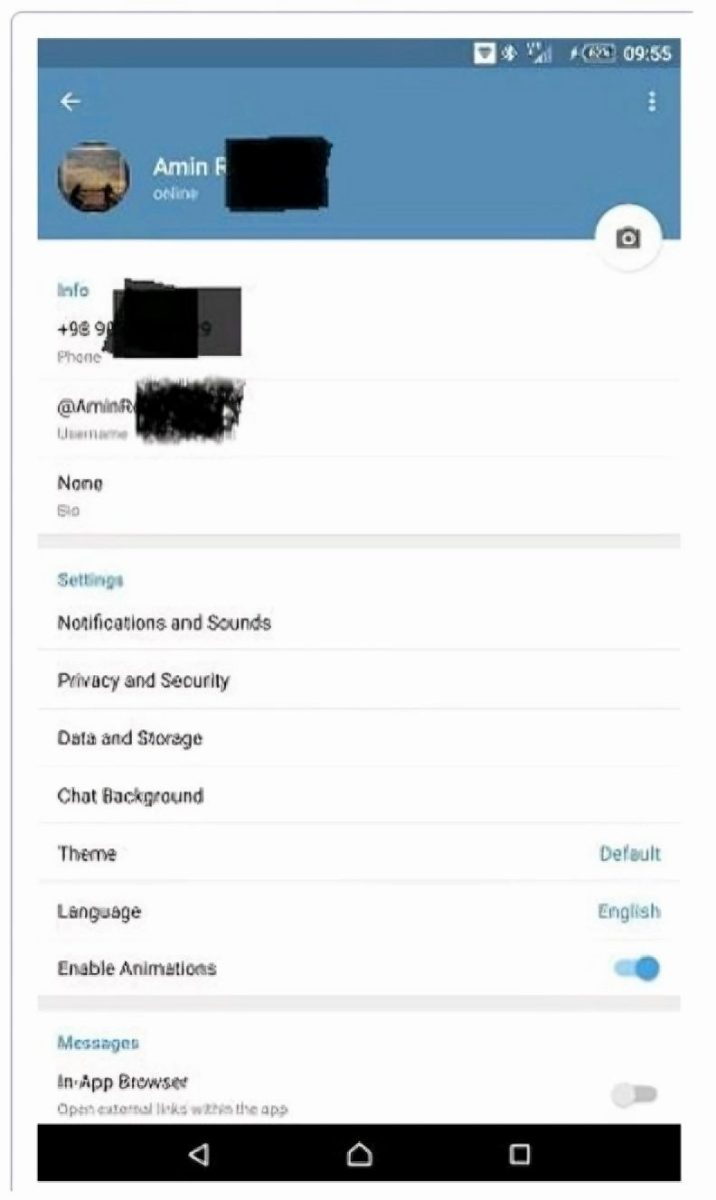
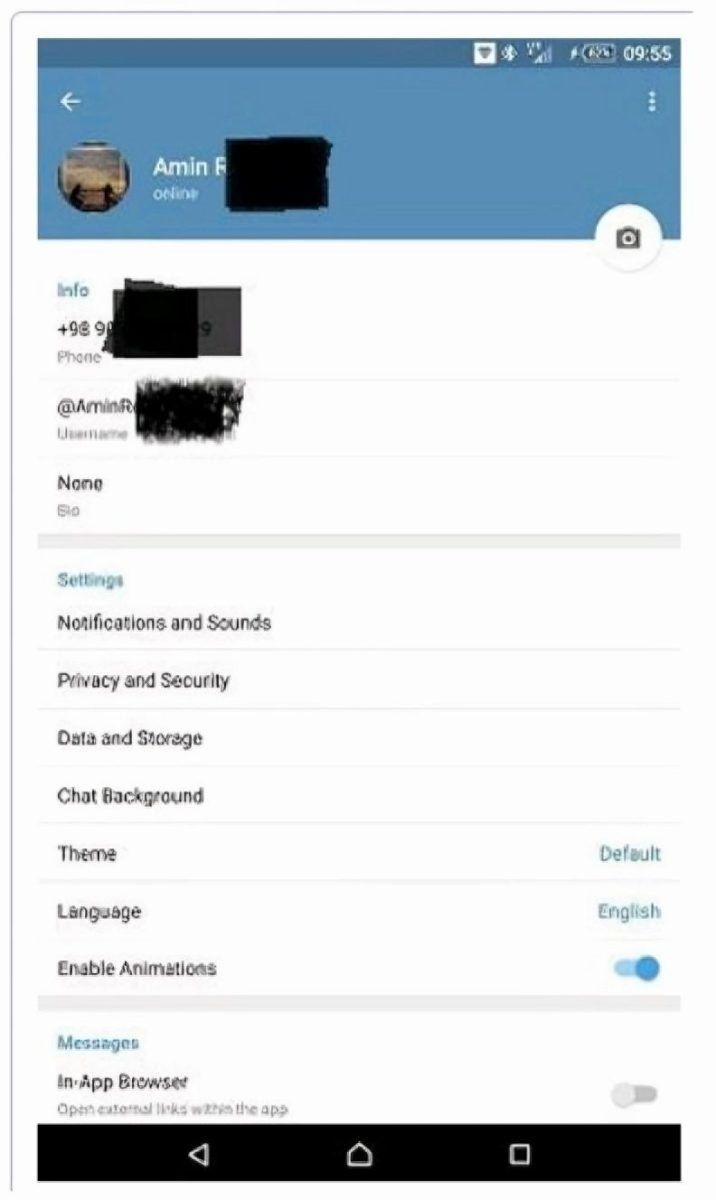
Step 4: Set or Change Your Telegram ID
If you haven’t set a username yet:
Tap on Username and type a unique username of your choice. It should be a name that no one else has used before.
Once you type in a valid username, Telegram will confirm and save it.
Note:
Your Telegram ID starts with the “@” symbol. For example, if your ID is “example,” others can find you using @example.